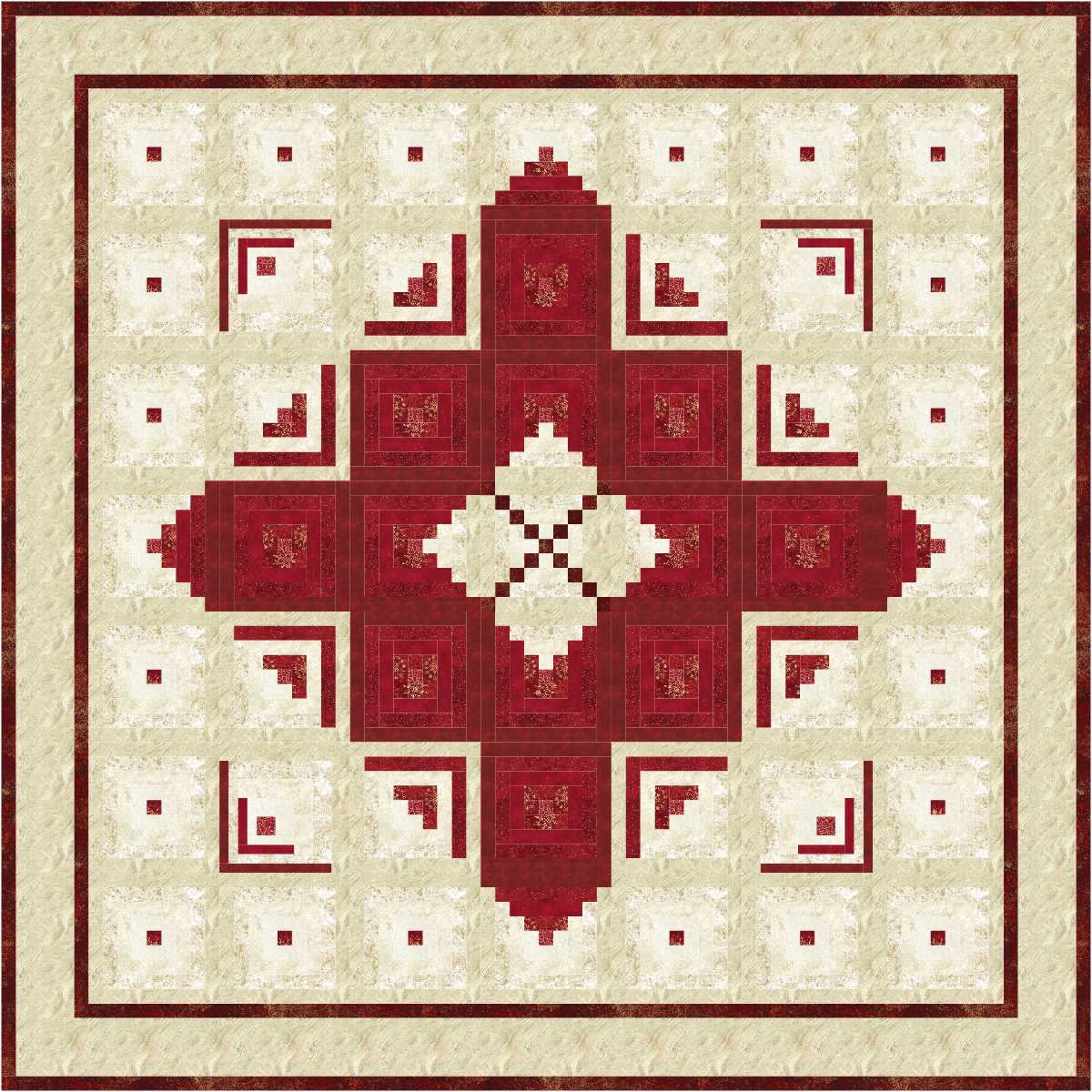
The biggest challenge this month is to find time between festivities to play with Electric Quilt. If you are trying to become more proficient using the program it is worth trying to make that time, even if you just open any project file, and either make a couple of small changes to the quilt designs in that file, or recolour a block.

In fact, why not recolour some quilts designs you have saved to Christmas colours … I prefer red, white and green, but you can make your designs any colours you like to suit your Christmas decor. Then save them as picture files, arrange half a dozen on a page, print them onto white paper or card. Glue the paper to some card, or simply cut out the shapes and hang them on a tree … or make a garland to hang across a window.
If your time is really limited, just print multiple copies of one block or quilt design!
If you are interested you can join the Virtual Quilt Challenges Facebook group.





 Quilter Blogs & Store Search
Quilter Blogs & Store Search

Such a clever way to use the work – quickly! I like the idea of printing on photo paper and pasting to ready-made cards to send at Christmas and other celebrations: hmmm? Is there the time I wonder..?
Thank you for all this year’s challenges. Wishing you and yours a wonderland Christmas and New Year.
LikeLike
Toni,
I have used designs created in EQ for a long time, and have created single use designs for posters, cards, etc. for myself, and for organizations we are involved in, then tried changing them into quilt blocks. Sometimes they work well, sometimes not so well!
Judy B
LikeLike
I make Christmas gift tags in EQ. Start with a 1 X 1 horizontal quilt ( or a special layout, on point, baby blocks, etc.). Add a block (s) or maybe a photo. Add borders if desired. Make it a small size. (2 to 4 ” ). On layer 2, print a name and greeting. You may need to erase a few blocks or change colors so the text shows up. Delete quilt lines if desired. Add many of them to a PDF and print.
LikeLike
Great idea!
I have a stash of gift cards to use up, but perhaps it would save time if I did some in EQ so I don’t have to search for the stash. Unlike my fabric stash the gift cards are in a small box which can hide in small spaces. I think I will donate the stash to somebody when I find them next!
My favourite computer program is Electric Quilt, but it has been used for a fairly wide variety of design and printing jobs.
Judy B
LikeLike